Tutorial
Create Testimonials Section On WordPress Page
A testimonials section displays a slideshow of testimonials (or any posts of your choosing) in a lovely and simple slide format.
Designed to highlight your glowing reviews, the Organic Testimonials widget allows you to select the number of testimonials displayed within each slide along with a featured photo. First, install the Organic Builder Widgets plugin. Next, follow these steps to add each testimonial as a separate post:
- Within the customizer, add a new post (Posts > Add New)
- Add a title (this is where a person’s name would go) and content (the body of the testimonial, or quote) within the content editor.
- Add a Featured Image for each post/testimonial (optional).
- Apply a category – existing or Add New Category (ie: “Testimonials”)
- Apply Organic Custom page template to page you want to use
After creating each “testimonial” post, follow these simple steps within the customizer to create a Testimonials section:
- Apply the Organic Custom page template to the page you want to use.
- Update or Publish the page.
- Click the Customize Page button.
- Click the + Add A Widget button.
- Add a Title and sub-content (optional).
- Select your Testimonial Category.
- Customize Max Number Of Posts and Posts Per Slide.
- Choose your Section Background Options (color or image).
- Click the Save & Publish button.
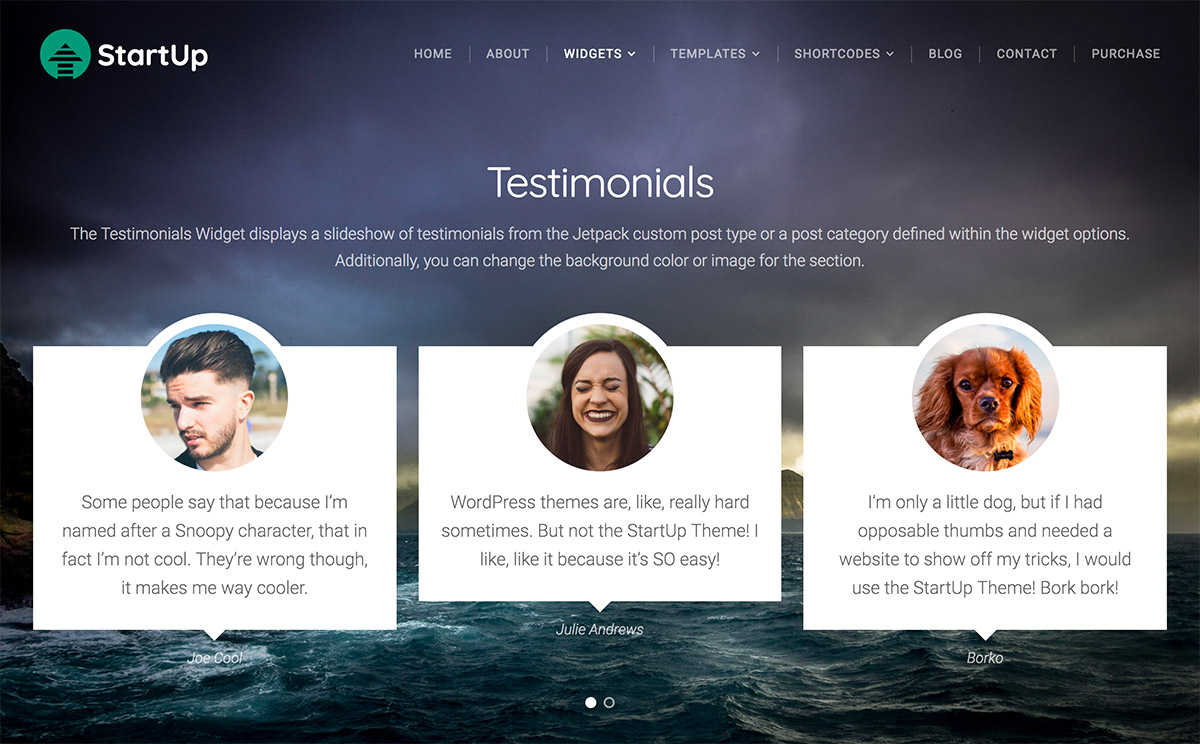

Hello – I am struggling to create a testimonial slide across my front page using the Builder. At the moment, the page I have for Posts is my Blog page. I don’t want my testimonials to be on my Blog page, and I don’t want my blog to be used in the widget that shows on my home page.
I hope I am making myself clear??
I would like a Blog page with posts that show on my home page – that I have already.
But I would like a Testimonial page with posts that show on my home page too…..that is what I am struggling with.
How can I have both?
Many thanks
Emma
Hi Emma, please reach out to our support channel (email: support@organicthemes.com) and a team member would be happy to assist you! Thanks 🙂