Tutorial
Create Team Members Section On WordPress Page
The Organic Team Members widget allows you to display a collection of team member profiles from a selected post category.
Within the widget options you’ll be able to add a featured image, job title, and written content for each profile. After installing and activating the Organic Builder Widgets plugin, follow the instructions below and add each of the team members as individual posts:
- Add a new post within the customizer (Posts > Add New).
- Add the team member’s name within title field.
- Add a bio, or other personal information, within the content editor.
- Add the team member’s photo (Featured Image). Note: If you want your profiles to be consistent in size, remember to equally resize all your images within an image editing software, like Photoshop, first!
- Add a category name, like “Team” (+ Add New Category) and apply it to each team member post.
- Click the Publish button.
- Repeat steps 1 – 5 for each team member.
After creating each team member post and applying a category, follow these steps within the customizer:
- Apply the Organic Custom page template to the page you want to use.
- Update or Publish the page.
- Click the Customize Page button.
- Click the + Add A Widget button.
- Select the Organic Team Members widget.
- Give the section a Title & description (optional).
- Select the Team category, or category you applied in step 5 of the section above.
- Additional features are optional (background color, image, post number, post columns).
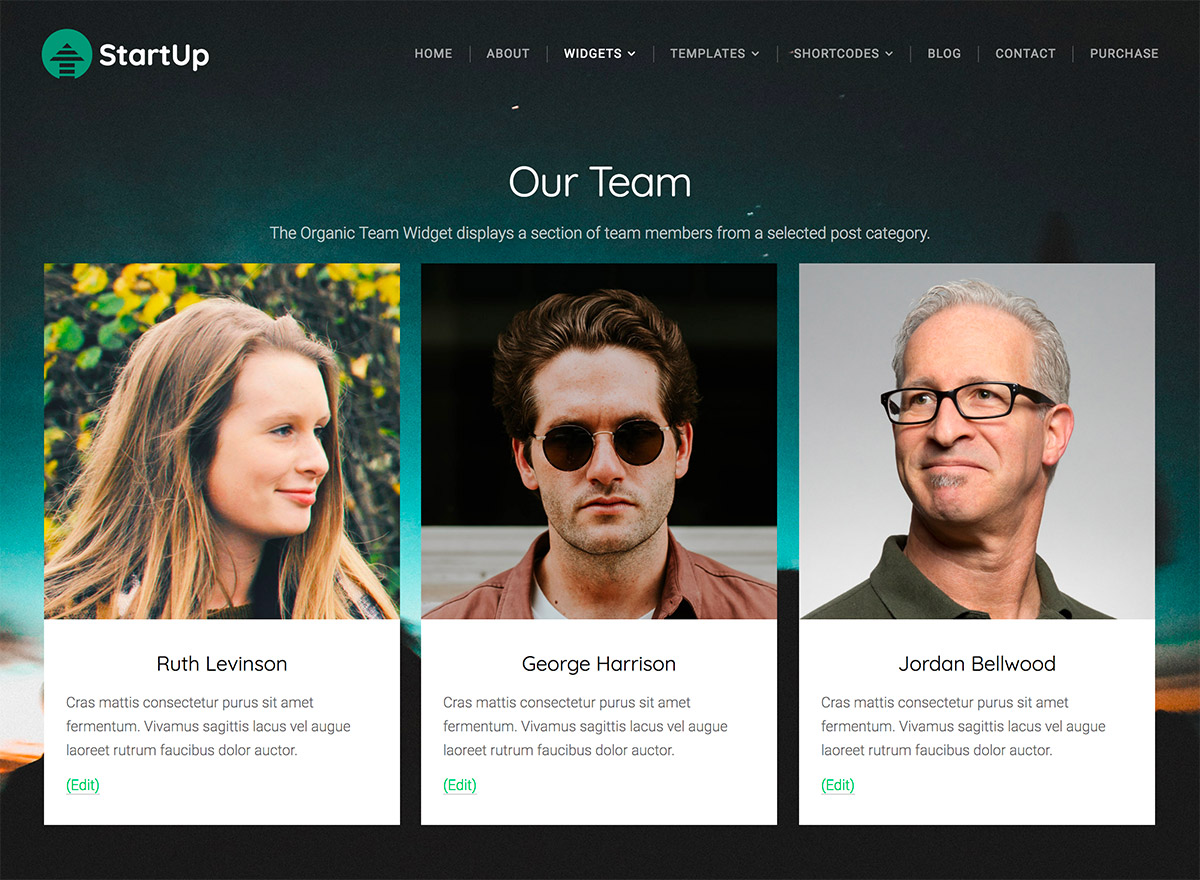

I have been editing and have tried several suggestions but can not find how to make the Organic Team/Profiles on my widget to appear on my Team page. I have the Selia theme. Everything looks public, published, etc. The text from Organic Team Members is showing up but every Organic Profile is not showing up. What am I missing?
Hi Marin, please keep in mind that Organic Builder Widgets only display on those pages using the Organic Custom page template. This page template must be applied to your Team page in order to display the widgets. Also, try adding a title to the widget if you haven’t already. If you’re still having issues and are using the Builder Widgets Pro plugin, please refer to our support forum here: https://organicthemes.com/forums/forum/theme-support/builder-widgets/. Thanks!
I’ve added a new category, but it doesn’t show up in Customizer. What do you recommend?
Thanks for your help.
Hi Nancy,
You must have a published post with the category applied before the category is displayed as an option in the Customizer.
I hope this helps. Thanks!
Dear Emily,
Can you please tell me how to unlik the header in the Team Widget?
Many thanks in advance!
Best regards,
Anja
Hello! Please reach out to our support team either via email (support@organicthemes.com), or in the support forums. Thanks! 🙂
Ive added team members but when you click on thier profile to see thier bio, the featured image is HUGE. How can I control the display size of the featured image?
See Marianne and Jose images
Hello Sir! I have this problem. but after visiting here I resolved my issue and added team members to my website thank you. My website is a real estate website. We offer different housing schemes. Visit our website if interested in any size commercial or residential plot in any project in Islamabad.
Hello Sir! I have this problem. but after visiting here I resolved my issue and added team members to my website thank you. My website is a real estate website. We offer different housing schemes. Visit our website if interested in any size commercial or residential plot in any project in Islamabad
I set up a Organic Team Member section. But the photo is also showing up on the podcast page as a post. I don’t want that. I only want it on the Team Member Section. How do I NOT make it appear on my podcast page?