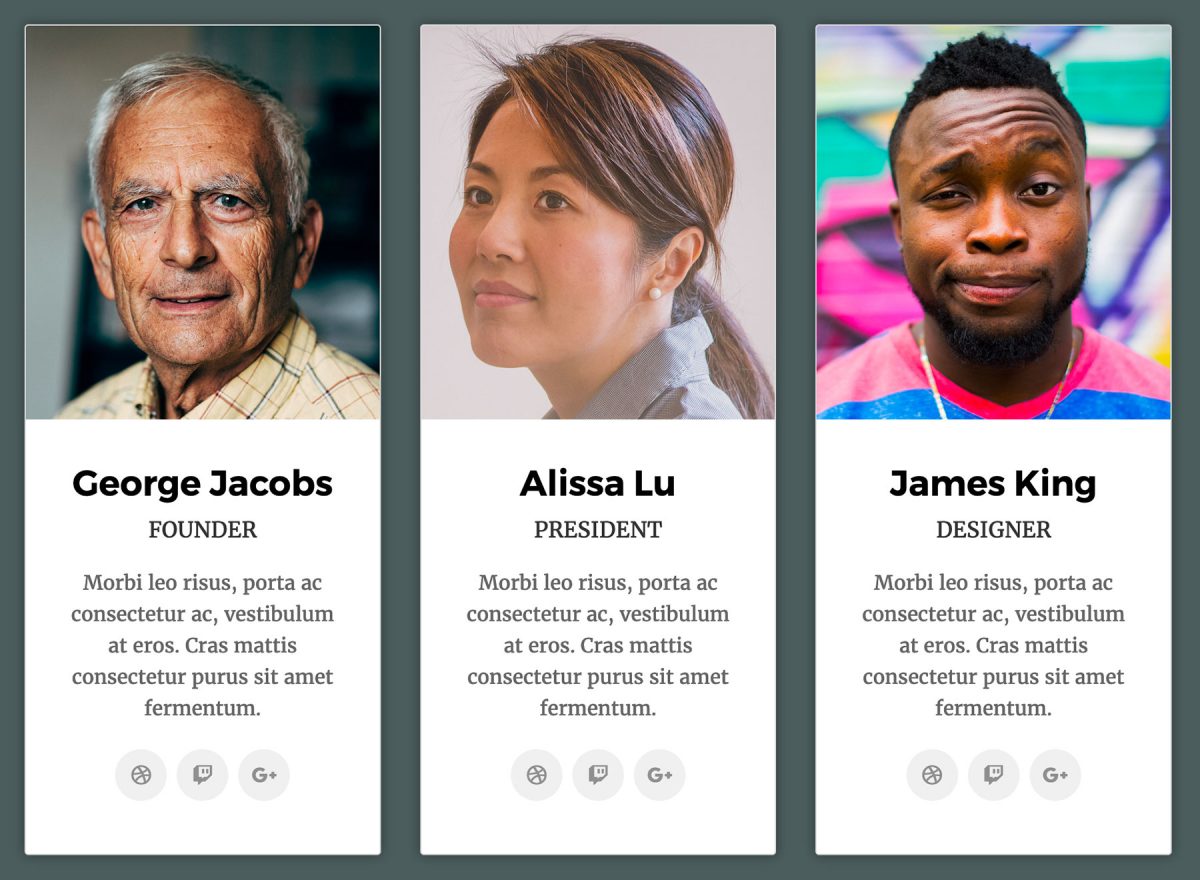The Profile Block is available in the Organic Blocks Bundle. The block displays personal profiles for team members, authors, and employees on your WordPress website. It may be added to any page or post using the WordPress 5+ Gutenberg editor. Additionally, several options are provided for modifying the block layout, style, colors, and more.
The Profile Block included with the Organic Blocks Bundle is an improved version of the Free Profile Block. The improved block includes several new options. Additionally, it includes the option to add unlimited social media links. As a result, the block automatically detects the social media service and displays the appropriate icon.
It’s easy to nest multiple Profile Blocks within other WordPress core blocks, such as the Cover or Columns Block. As a result, you can quickly create entire pages of profiles within a responsive grid.
Getting Started
First, search “Organic” or “Profile” within your list of available blocks. Next, add the Profile Block within the Gutenberg editor. Then, upload your profile image and write your content. Finally, add links to your social media profiles within the block options.
Profile Block Options
The Profile Block displays a profile image, name, title, biography, and unlimited social media links. Additionally, several options are available to change the block appearance. For convenience, the options are divided into categories. Descriptions are provided below.
General Settings
- Profile Image: Upload or select a profile image from the Media Library.
- Image Size: Change the scale of the profile image.
- Style: Choose from a list of predefined styles for the block.
- Orientation: Choose to display profiles in a vertical or horizontal layout.
Social Media Links
- Add Links: Enter links to social media profiles. As a result, the block will automatically detect the social media service, and display the appropriate icon.
Color Settings:
- Title Color: Change the color of the profile name.
- Subtitle Color: Change the color of the profile subtitle.
- Text Color: Change the color of the profile biography text.
- Background: Change the background color of the profile block.
Block Requirements
All WordPress blocks, including Organic Blocks, require WordPress 5+ and the Gutenberg editor. Additionally, the Organic Blocks Bundle requires that your server is using PHP 7+ in order to work properly. Please Note: These are standard requirements for running WordPress 5+ on any web server.